How To Use Worksheets
First of all, thank you for choosing CommonCoreSheets.com as your resource for the best worksheets on the web. Because the sheets are so much more comprehensive than other sites, this page was designed to help walk you through some of the features that makes this the number one worksheet site!
CommonCoreSheets 'Easy Grade' Answer Column
By placing an answer column on almost all the worksheets, grading is faster and easier than ever! No more searching a worksheet for a students answer or wasting time looking for where a problem ends and an answer begins.
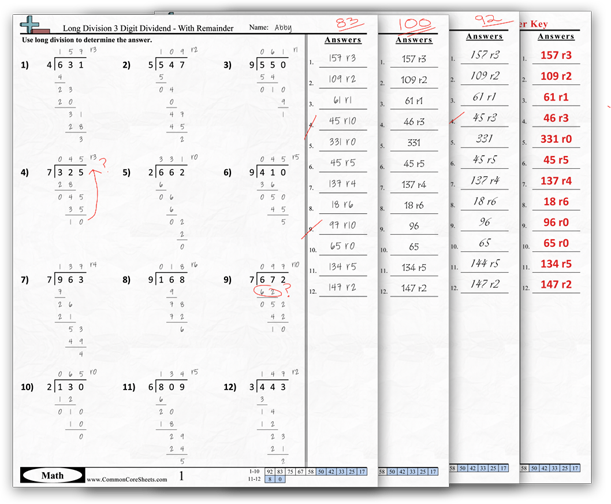
And you can save even more time by grading multiple papers at once! Grading an entire classrooms papers takes only minutes!
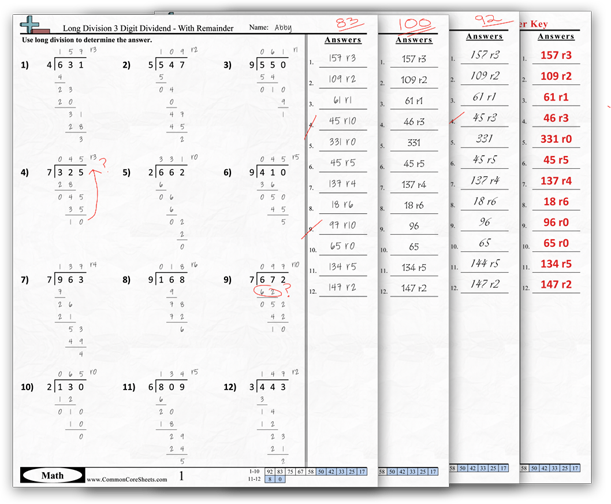
And you can save even more time by grading multiple papers at once! Grading an entire classrooms papers takes only minutes!
CommonCoreSheets's No Calculator Scoring
Put away your calculators and sliding scales! With Common Core Sheets built in scoring rubrics on the bottom of our worksheets, you can see a student's score at a glance!
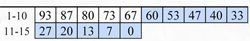
The numbers on the left (in this example 1-10 and 11-15) tell the number of problems missed while the numbers in the boxes give the score. So for example, if a student missed 7 problems, they would score a 53. If they missed 12 problems, they would score a 20. Give it a try and within minutes you'll wonder how you ever lived without it!
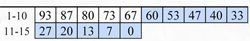
The numbers on the left (in this example 1-10 and 11-15) tell the number of problems missed while the numbers in the boxes give the score. So for example, if a student missed 7 problems, they would score a 53. If they missed 12 problems, they would score a 20. Give it a try and within minutes you'll wonder how you ever lived without it!
Modified Sheets

These worksheets are modified for the needs of lower level learners or for first introducing a topic. They'll often have an answer bank, multiple choice instead of fill in the blank or other modifications to meet different students needs.